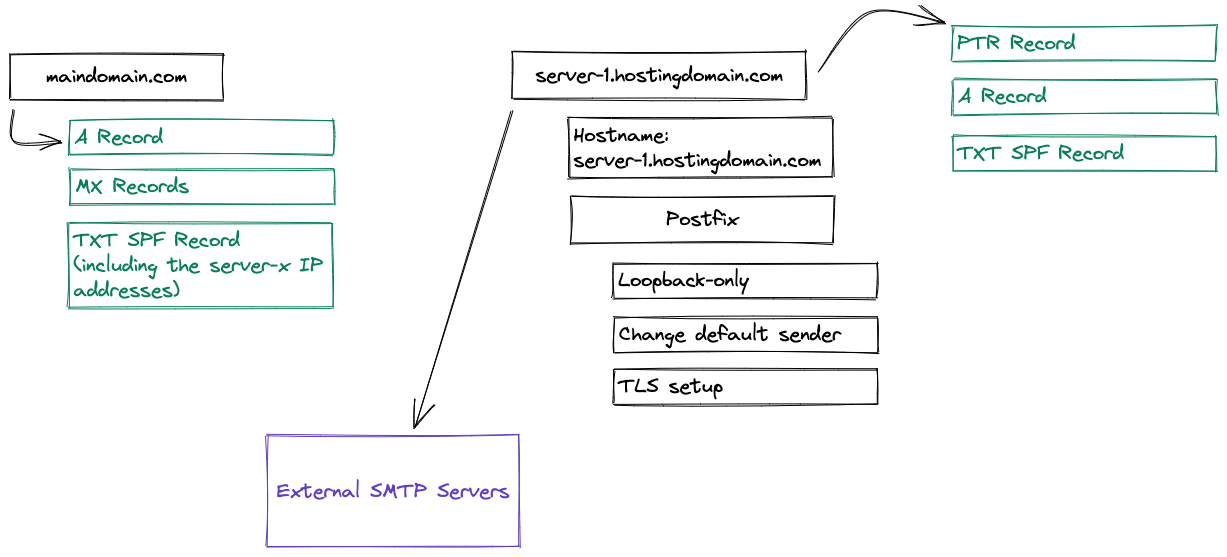
SMTP Set Up For Hosting Servers
Notes for setting up SMTP for sending mail from hosting servers.
Notes for setting up SMTP for sending mail from hosting servers.
DNS
- Make sure you have a fully qualified PTR record setup at the server provider.
- Make sure you have an A record for the domain above pointing to the server.
- Add an SPF record for the domain above, allowing to send from that domain.
- Add the above domain to your sending domain's SPF record.
SPF
Setup SPF records in DNS.
TEXT maindomain.com
v=spf1 MX ip4:<ip:server-1.hostingdomain.com> ip4:<...> ~all
TEXT server-1.hostingdomain.com
v=spf1 a -all
Hostname
On the hostingdomain.com servers, make sure the hostname is set correctly.
hostname
> server-1
# Set using this:
hostname server-1.hostingdomain.comCheck IP Blacklists
If you get assigned an IP address that's on blacklists, you need to fix them OR try another IP. Check IP address at: MX Toolbox. The report contains links on how to remove.
The following lists shouldn't matter.
- UCEPROTECTL2
- UCEPROTECTL3
Postfix
Assuming Postfix is already installed, we need to configure it.
dpkg-reconfigure postfixMost of the defaults should be fine. You want an internet site that sends from the server's configured, qualified hostname. I also set up an alias for root so those emails will get forwarded to me.
Limit send from only this machine
You should have a firewall setup to make sure outside users can't get to the SMTP server, but for added protection, edit the Postfix config. Set the inet_interfaces to loopback-only.
/etc/postfix/main.cf
inet_interfaces = loopback-only
Change the default sending address
If you don't actually have email set up in the domain or the subdomain, you can change the default from address to come from a domain you do have email setup for.
Append the following to the Postfix config.
echo "smtp_generic_maps = hash:/etc/postfix/generic" >> /etc/postfix/main.cfNext we need to create the generic map.
echo "@server-1.hostingdomain.com hello@maindomain.com" > /etc/postfix/genericNext, hash the generic file.
postmap /etc/postfix/genericFinally, restart Postfix.
systemctl restart postfixTLS
If there are already certificates for the domain, we can use those. The DO article has info on creating certificates, if you need them.
Edit /etc/postfix/main.cf to set the paths to the certificates.
smtpd_tls_cert_file=/etc/lsws-rc/conf.d/server-1.d/ssl/server.crt
smtpd_tls_key_file=/etc/lsws-rc/conf.d/server-1.d/ssl/server.key
Restart Postfix again
systemctl restart postfixTesting
Install mailutils for sending
apt install mailutilsSend a test email
echo "Test my server 1" | mail -s "test my server 1" <TO>@gmail.comView the logs
tail /var/log/mail.logReferences
How To Install and Configure Postfix as a Send-Only SMTP Server on Ubuntu 22.04
Postfix masquerading or changing outgoing SMTP email or mail address
Webmentions
These are webmentions via the IndieWeb and webmention.io. Mention this post from your site:




